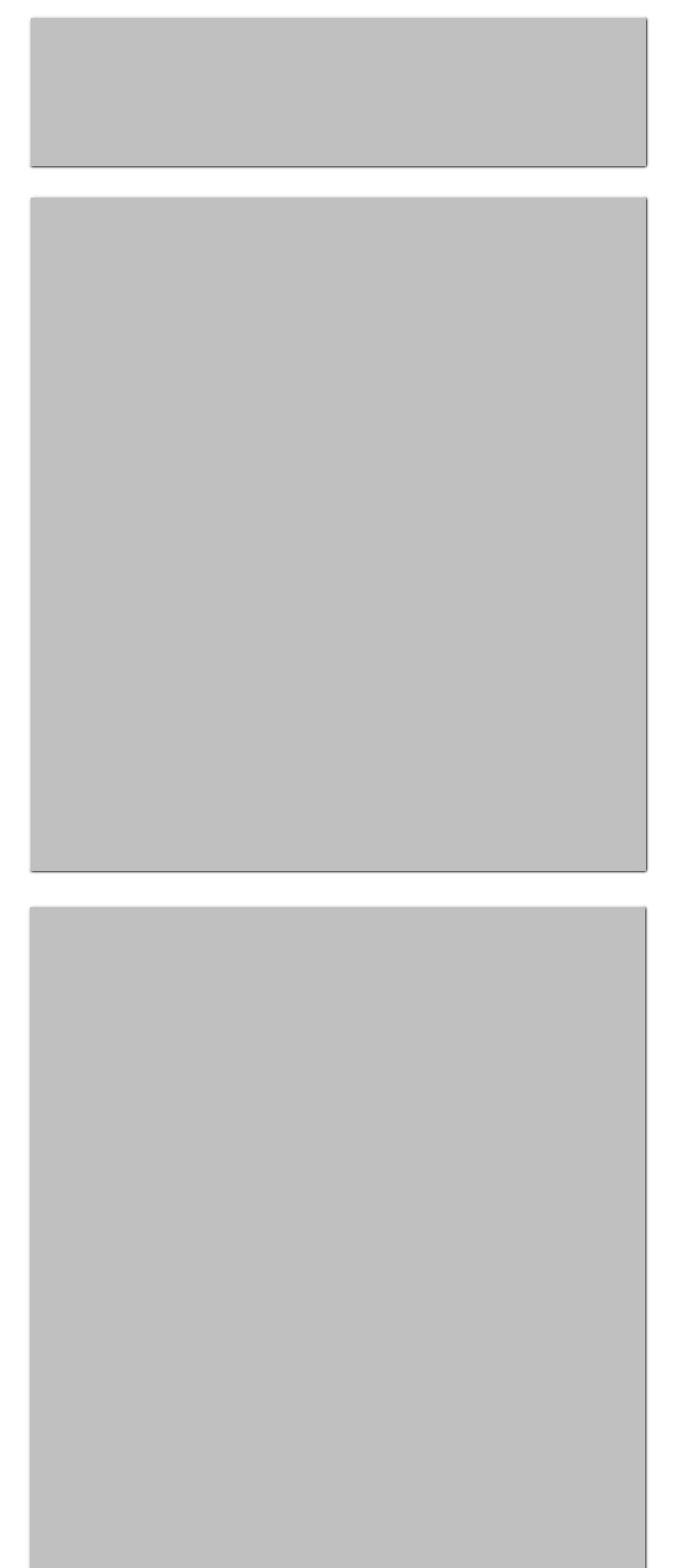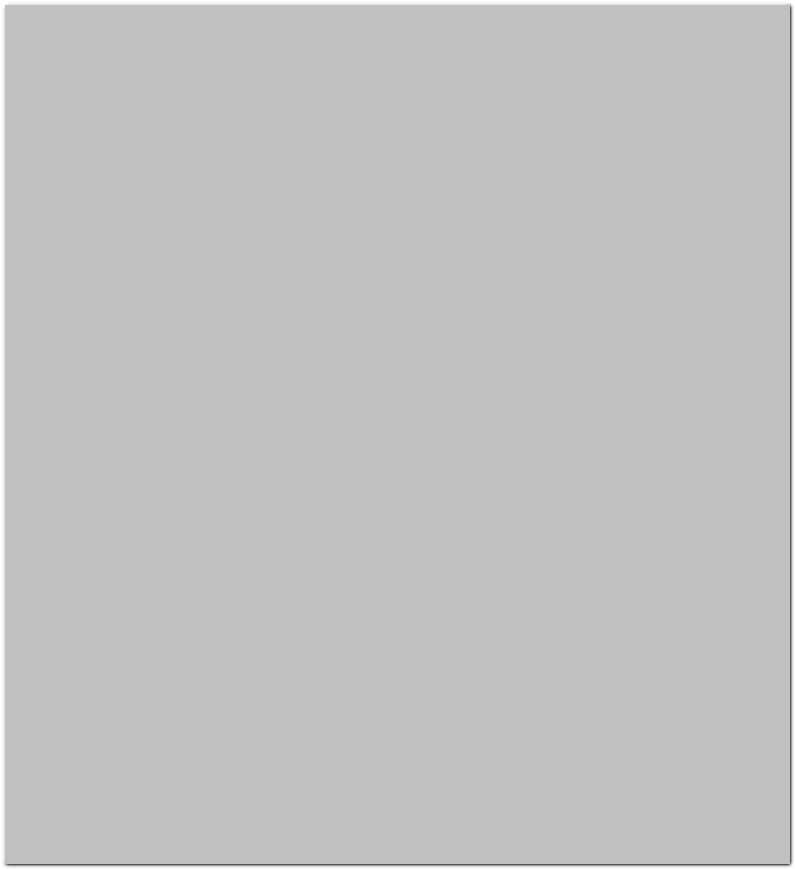|
|


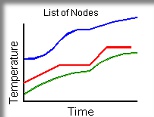








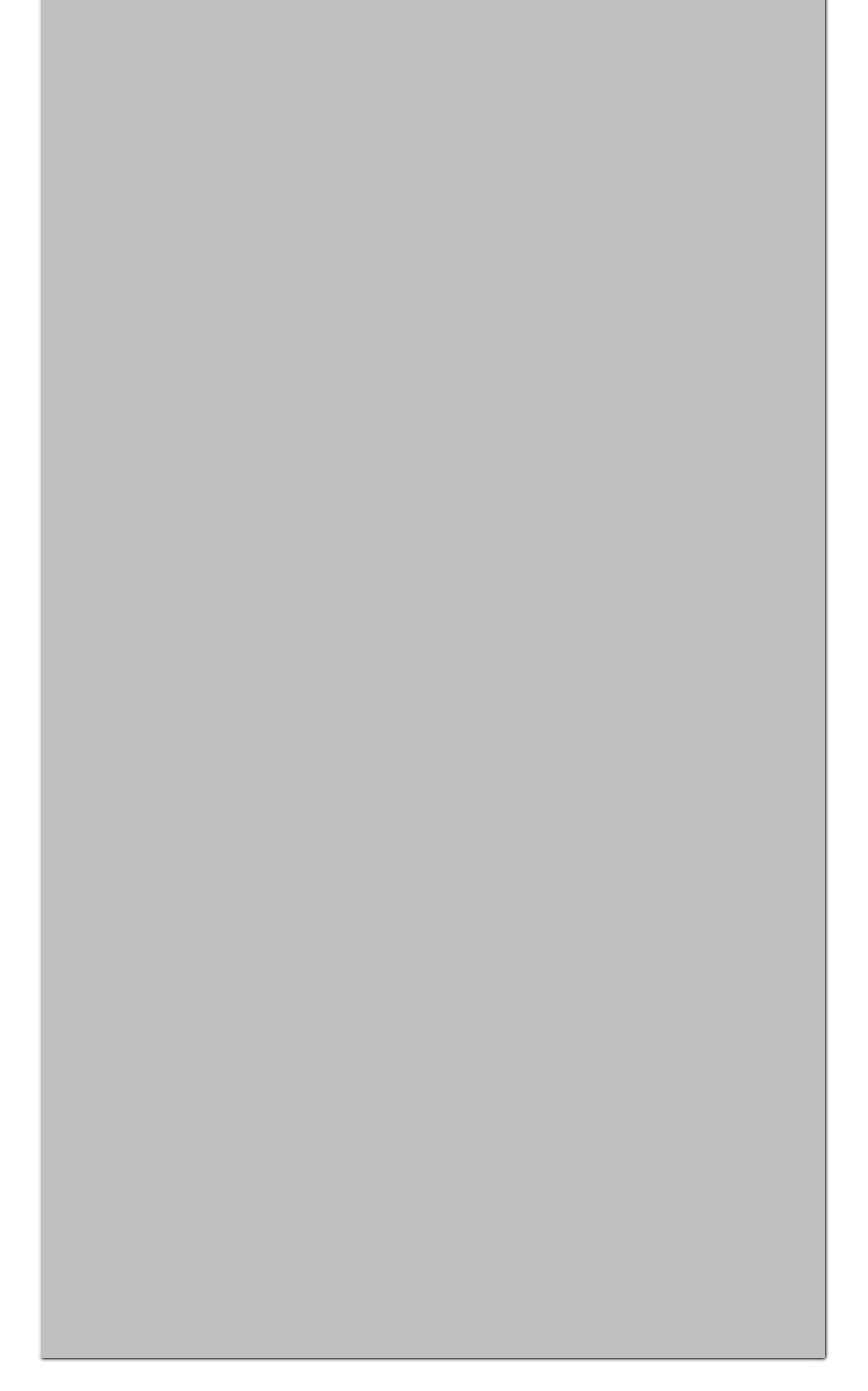



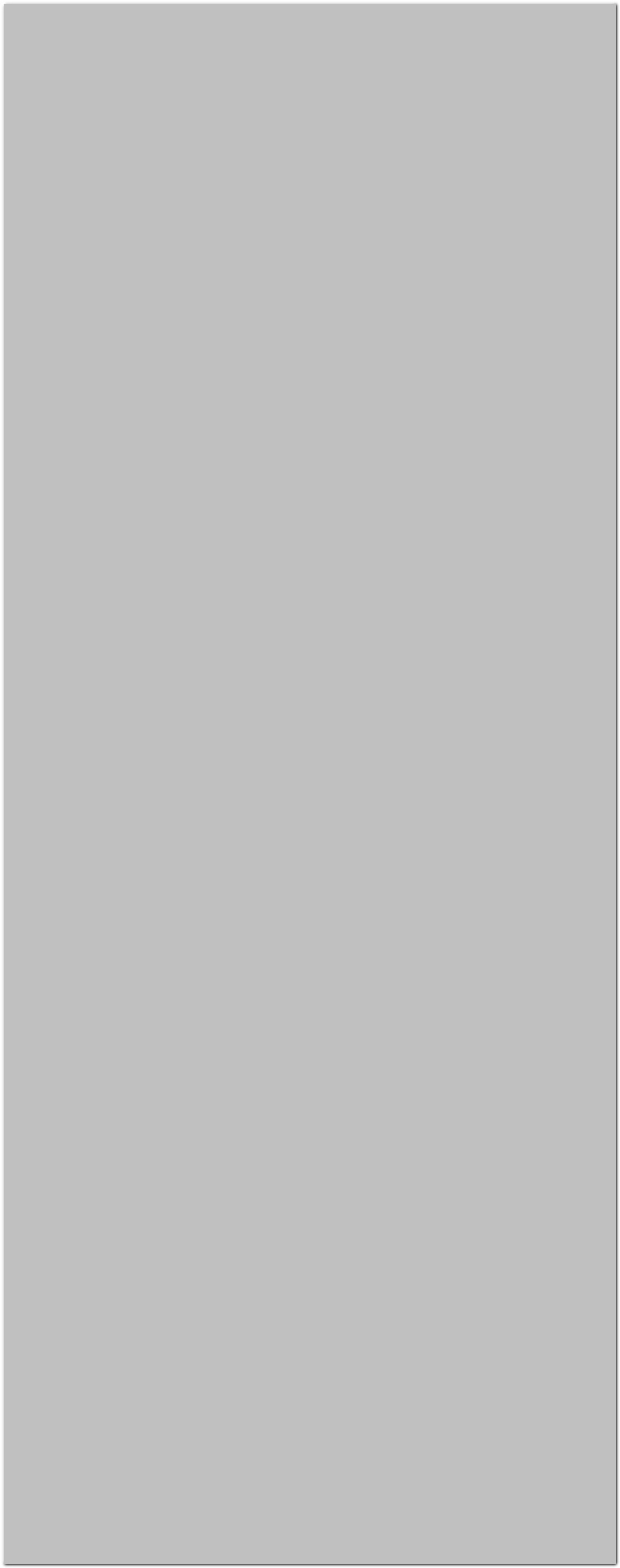
Version 6.0 (11/2011)
Description:
Description:
• Converted help files from WinHelp to HTMLhelp
• Added tube/channel liquid cooling capability including automated connection to user defined row of tube/channel plate nodes
• Added tube/channel liquid cooling capability including automated connection to user defined row of tube/channel plate nodes
Version 5.0 (5/2011)
Description:
Description:
• Added ability for users to input their own cooling fluids and add/modify fluid database.
• Added finned serpentined flow capability allowing mulitple flow paths.
• Increased the maximum number of nodes along the width to 40 and the number of plate nodes to 1498.
• Improved plotting of Plot type 9
• Excel .csv output file is now generated allowing limited color contour plotting of plate and fluid nodes.
• Added finned serpentined flow capability allowing mulitple flow paths.
• Increased the maximum number of nodes along the width to 40 and the number of plate nodes to 1498.
• Improved plotting of Plot type 9
• Excel .csv output file is now generated allowing limited color contour plotting of plate and fluid nodes.
Version 4.3 (12/2007)
Description:
Description:
• Added the following cooling fluids to the internal database: JP8, HFE-7500, Skydrol 500 and Coolanol 20.
• Fixed issue with Plot 11.
• Increased the maximum number of nodes along the width to 40 and the number of plate nodes to 1498.
• Improved plotting of Plot type 9
• Fixed issue with Plot 11.
• Increased the maximum number of nodes along the width to 40 and the number of plate nodes to 1498.
• Improved plotting of Plot type 9
Version 4.2 (12/2004)
Description:
Description:
• Added Ethylene Glycol fluids to the internal database.
• Fixed issue with transient plotting.
• Correct calculation of total thermal mass, calculation had no effect on temperature prediction.
• Fixed issue with transient plotting.
• Correct calculation of total thermal mass, calculation had no effect on temperature prediction.
Version 4.0 (5/2002)
Description:
Description:
COLDPLATE demonstration Download
Click here to Download the demonstration software (6.3 Meg)
The demonstration software of COLDPLATE is a limited version. The cold plate is restricted to a length and width of 12 and 3 inches respectively, and a fin thermal conductivity of 1.68W-in/C.
• Offical release of Windows version of COLDPLATE.
Version 3.16 (11/2000)
Description:
Description:
• Beta release of Windows Beta version.
• Added cooling fluids R134A and Proplylene Glycol.
• Added SI Units.
• Added cooling fluids R134A and Proplylene Glycol.
• Added SI Units.
EPAC
Home of COLDPLATE Software - The Most Comprehensive Cold Plate Analysis and Design Software on the Planet!
Home of COLDPLATE Software - The Most Comprehensive Cold Plate Analysis and Design Software on the Planet!
Version 3.15 (2/1999)
Description:
Description:
• Added interface to CrvPlot program.
• Added Damping input variable to optimimze number of iterations to convergence.
• Correct problem with Plot 7.
• Added Plot 16, 17 and 18j
• Added parallel branch flow loss capability.
• Added bypass flow cooling to model draft cooling for heat sinks.
• Added the following cooling fluids: HFE7100, Galden Ht110, and Ethylene Glycol and water.
• Added ability to account for 2 fans in parallel or series.
• Added Damping input variable to optimimze number of iterations to convergence.
• Correct problem with Plot 7.
• Added Plot 16, 17 and 18j
• Added parallel branch flow loss capability.
• Added bypass flow cooling to model draft cooling for heat sinks.
• Added the following cooling fluids: HFE7100, Galden Ht110, and Ethylene Glycol and water.
• Added ability to account for 2 fans in parallel or series.
Version 3.14 (7/1995)
Description:
Description:
• Added user ability to add their own fine types and add/modify the fin types database file.
• Added routine to account for developing flow for rectangular fins.
• Added heater capability.
• Added routine to account for developing flow for rectangular fins.
• Added heater capability.
Version 3.13 (6/1995)
Description:
Description:
• Minor changes
Version 3.12 (7/1994)
Description:
Description:
• Moved program to PC from mainframe.
Version 3.0 to 3.11 (1/1992 to 9/1993)
Description:
Description:
• Added transient capability, plotting output, numberous fin types and parallel power input to the same node
• Corrected minor problems.
• Corrected minor problems.
Version 2.0 to 2.17 (9/1987 to 10/1991)
Description:
Description:
• Added liquid cooling capability, non-isothermal temperature, extra nodes and conductor capability, JP5 and PAO fluid,
external heat tranfer calculation, ram cooling
• Corrected minor problems.
• Corrected minor problems.
Version 1.0 (1980)
Description:
Description:
• Started COLDPLATE based on Joel Newburger's paper "Thermal approach to heat sink selection". Original version was
on a TI programable calculator.
Below is a List of Revisions and Enhancemants
Version 7.0 (4/2012)
Description:
Description:
• Added OpenGL color contour plotting capability to display plate and fluid temperature and power dissipation.
• Added multi-path parallel tube/channel cold plate capability.
• Added custom tube layout flow path capability.
• Corrected a number of printing issues associated with the node text layout.
• Added multi-path parallel tube/channel cold plate capability.
• Added custom tube layout flow path capability.
• Corrected a number of printing issues associated with the node text layout.
New Capabilities
Check out the new capabilities that we have added recently:
3D Non-Isothermal Analysis
With this latest change, a non-isothermal analysis with seperate powers applied to either side of the cold plate can be performed. Nodal base plate and cover temperatures are now available anywhere on the cold plate; on either side and in any planar direction.
2 Sided External Convection and Radiation
Independent external convection and/or radiiation of one or both sides of the cold plate can be specified.
Integrated XY Plotting
Generation of XY plots are now fully integrated and editing of them is much more user friendly. The plots can be extensively edited, exported, printed or modified. Plot data can be exported to Xcel or text files, while graphic results can be exported using bitmap, JPEG, GIF or metafile format. In addition, the results can be easily emailed using the Export dialog.
Automated Serpentine Finned Modeling
If your finned cold plated cold plate design is not straight flow through design, but serpentined (flows back and forth) then now all you have to do is specify the number of turns and your serpentine model is automatically built and interconnected. You still have the choice of any of the many fin types and of course you can add your own.
Tube/Channel Models
There is now a whole new cold plate class, that of the liquid tube or channel cold plate. In the tube cold plate model, the tube style can be circular or rectangular, and the flow path can be extended past the cold plate, or can be un-extended so it stays within the cold plate geometry. This design assumes a single tube with multi-passes, but there is also a multi-path (parallel path), single pass cold plate model available. The extended, un-extended and multi-path models only require input of the number of passes and the node row number each pass is connected to in order to lay out the flow path. The tube is automatically connected to the base plate using a user defined resistance between the base plate and tube or channel.
The flow path can also be laid out (routed) in a user defined custom pattern. In keeping with the finned model capabilities, the tube diameter, base plate thickness, fluid flow rate, etc. may have variable inputs with each model. Changing from one type of tube model to another only requires clicking on a different radio button, the previous model layout is preserved so you can switch back and worth.
Color Contour Plots
Integrated color contour plotting of the plate and fluid temperatures as well as the plate power have been added. The user has complete control over the number of colors, temperature range, viewing of the plate and/or fluid only, animation of transient models or case numbers, zooming in or out, and more.
Website
Our website has been updated to include a number of white paper examples, test results, discussion of model types and numerous images of screen shots.
3D Non-Isothermal Analysis
With this latest change, a non-isothermal analysis with seperate powers applied to either side of the cold plate can be performed. Nodal base plate and cover temperatures are now available anywhere on the cold plate; on either side and in any planar direction.
2 Sided External Convection and Radiation
Independent external convection and/or radiiation of one or both sides of the cold plate can be specified.
Integrated XY Plotting
Generation of XY plots are now fully integrated and editing of them is much more user friendly. The plots can be extensively edited, exported, printed or modified. Plot data can be exported to Xcel or text files, while graphic results can be exported using bitmap, JPEG, GIF or metafile format. In addition, the results can be easily emailed using the Export dialog.
Automated Serpentine Finned Modeling
If your finned cold plated cold plate design is not straight flow through design, but serpentined (flows back and forth) then now all you have to do is specify the number of turns and your serpentine model is automatically built and interconnected. You still have the choice of any of the many fin types and of course you can add your own.
Tube/Channel Models
There is now a whole new cold plate class, that of the liquid tube or channel cold plate. In the tube cold plate model, the tube style can be circular or rectangular, and the flow path can be extended past the cold plate, or can be un-extended so it stays within the cold plate geometry. This design assumes a single tube with multi-passes, but there is also a multi-path (parallel path), single pass cold plate model available. The extended, un-extended and multi-path models only require input of the number of passes and the node row number each pass is connected to in order to lay out the flow path. The tube is automatically connected to the base plate using a user defined resistance between the base plate and tube or channel.
The flow path can also be laid out (routed) in a user defined custom pattern. In keeping with the finned model capabilities, the tube diameter, base plate thickness, fluid flow rate, etc. may have variable inputs with each model. Changing from one type of tube model to another only requires clicking on a different radio button, the previous model layout is preserved so you can switch back and worth.
Color Contour Plots
Integrated color contour plotting of the plate and fluid temperatures as well as the plate power have been added. The user has complete control over the number of colors, temperature range, viewing of the plate and/or fluid only, animation of transient models or case numbers, zooming in or out, and more.
Website
Our website has been updated to include a number of white paper examples, test results, discussion of model types and numerous images of screen shots.
Changes & Enhancements - Version 9.0 (4/2019)
Description:
Description:
• Added enhanced and integrated user friendly xy plotting capability. Removed CrvPlot interface.
• Added both enhanced printing and exporting of color contour plots.
• Added drag and drop file capability for all files..
• Added email (Send) and website hyperlinks to About form and File menu.
• Improved calculation of film coefficient for liquid coolants.
• Added both enhanced printing and exporting of color contour plots.
• Added drag and drop file capability for all files..
• Added email (Send) and website hyperlinks to About form and File menu.
• Improved calculation of film coefficient for liquid coolants.
Version 8.0 (5/2014)
Description:
Description:
• Allows seperate input of power on base plate and cover for non-isothermal analysis.
• Prediction of non-isothermal nodal temperatures on both the sides (base and cover) of the cold plate.
• Selectable external convection and/or radaition of either side (base or cover) of the cold plate.
• Prediction of non-isothermal nodal temperatures on both the sides (base and cover) of the cold plate.
• Selectable external convection and/or radaition of either side (base or cover) of the cold plate.
Copyright 2019 epac-inc.com